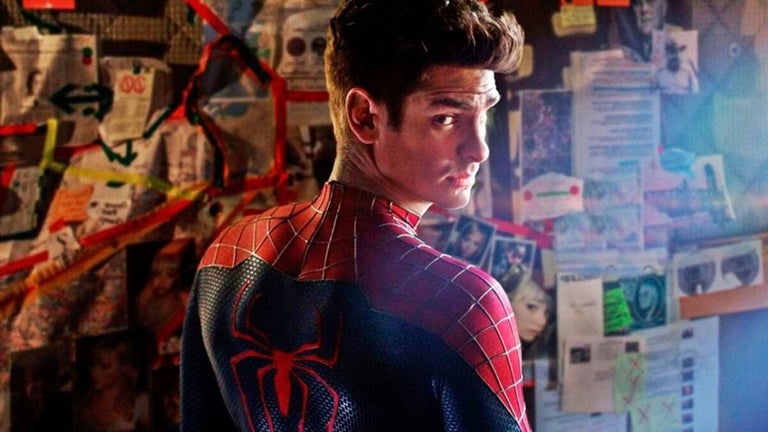Block data collection attempts
Developed by Safer-Networking Ltd., Spybot Anti-Beacon is a free security and privacy companion that can block telemetry settings—a feature for Windows 10 that supposedly improves your overall experience but instead brought private data concerns to Microsoft's service users. This way, any attempt to collect your data will hardly push through as the tool can manipulate Windows OS security configuration options.
With Spybot Anti-Beacon, users have the liberty to choose the settings by marking the checkboxes under the 'Show Options' tab. On top of that, it provides a brief description of the registry keys, tasks, or services you'll configure.
Is Anti Beacon free?
Spybot Anti-Beacon comes with two versions of installer files—Standard and Portable. Both of them are available is free to download and use. However, expect that it would be limited in features. If you want to experience more extensive functions, you can purchase either of its full-featured licenses. Bear in mind that the portable edition requires no installation and can be launched immediately by double-clicking the executable file.
Once you launch the software, a huge wheel that contains the total number of apps and settings protected within your system will greet you. The 'Customize' button placed at the right corner of the program's interface will prompt you to the customization screen and enable you to permit or block all the tracking options.
At the top of your screen, on the other hand, you'll see all the presets which you can quickly select the recommended range. Just click the 'Done' button if you've configured the settings you want. Although in some aspects, Anti-Beacon falls short. For instance, you can't opt to disable the access of apps to wireless connections, block localization access and services, deactivate the automatic Windows updates or the feedback reminders.
Keep your data privacy
Spybot Anti-Beacon is an essential solution to all the privacy concerns that telemetry settings brought to Windows users. With this handy utility, you can be in control of the security of your data and activities. It lacks in some areas. Nevertheless, its service is sufficient enough to safeguard your data from your operating system.